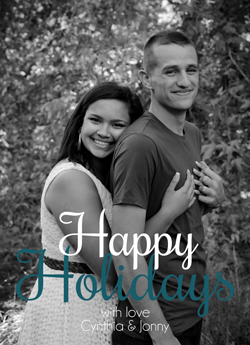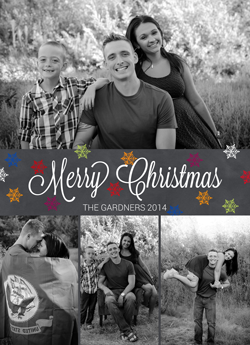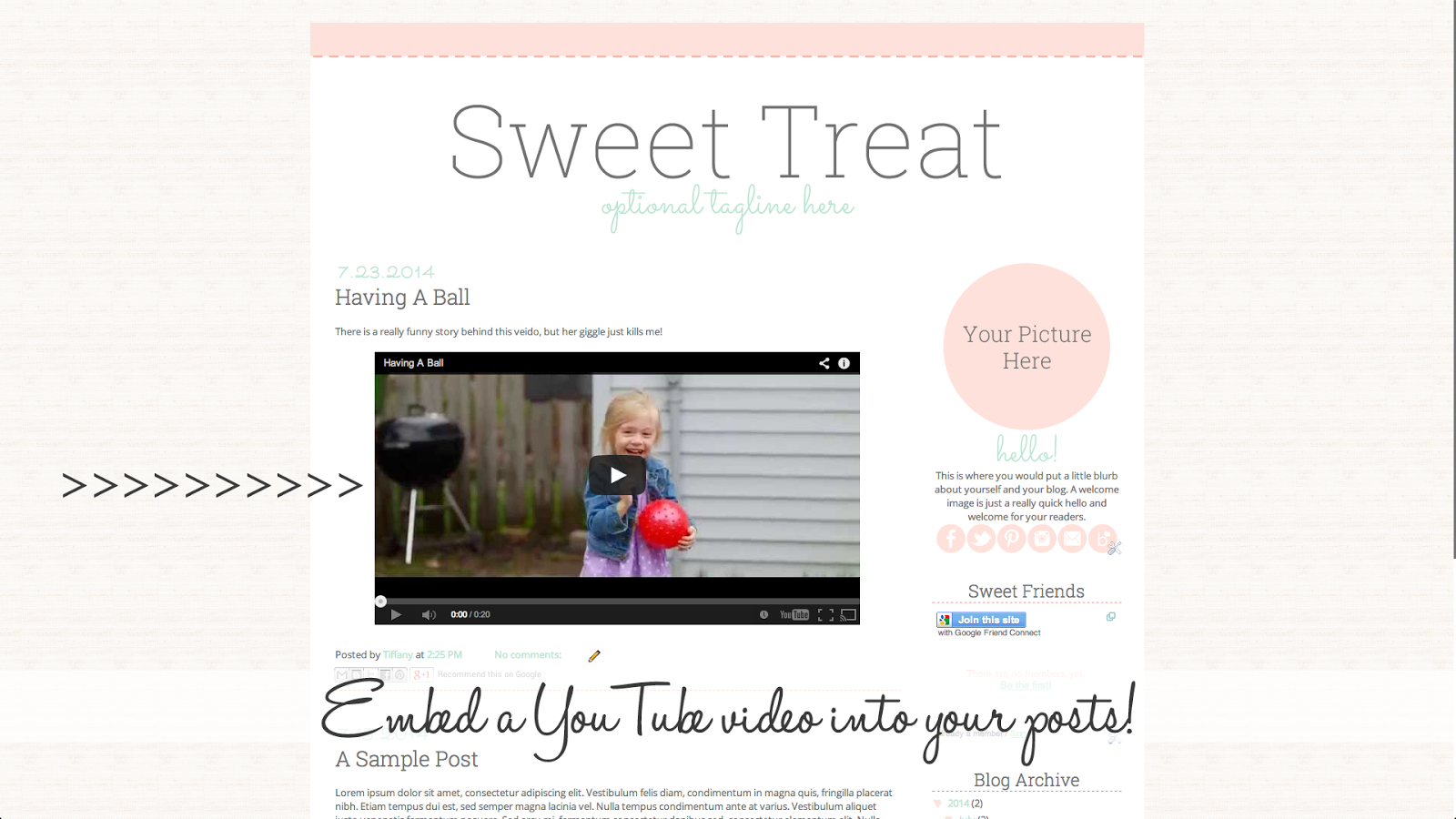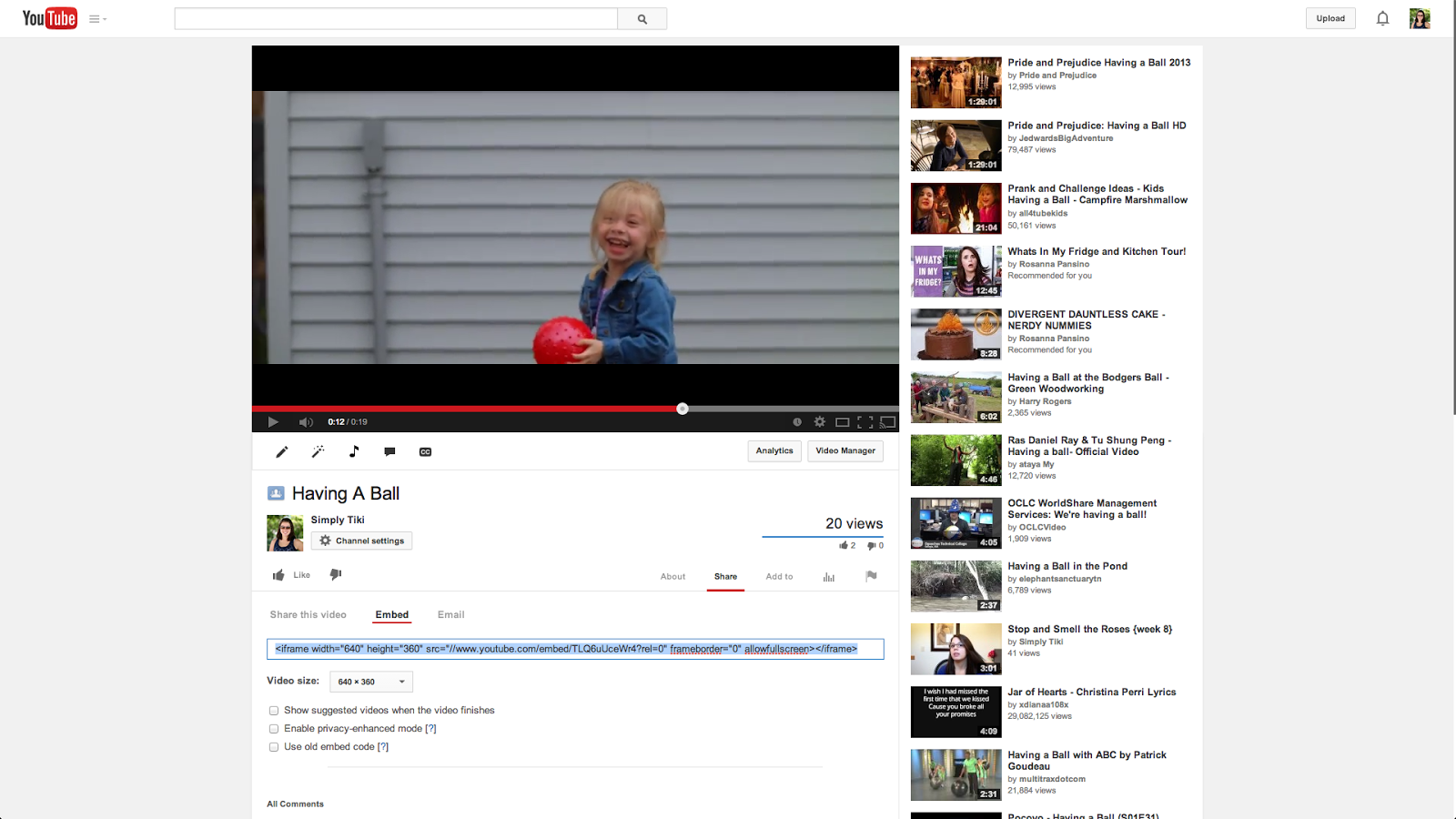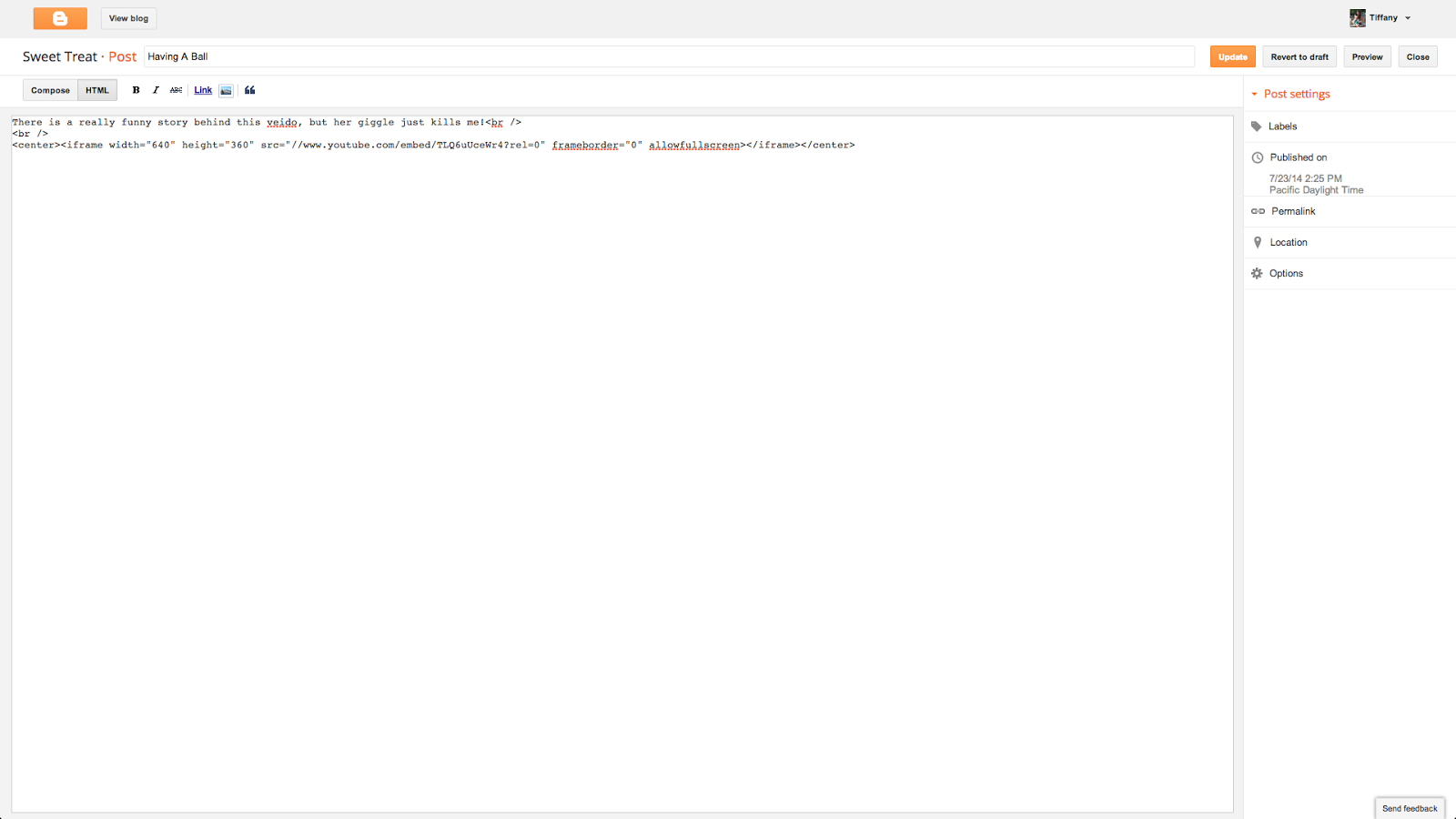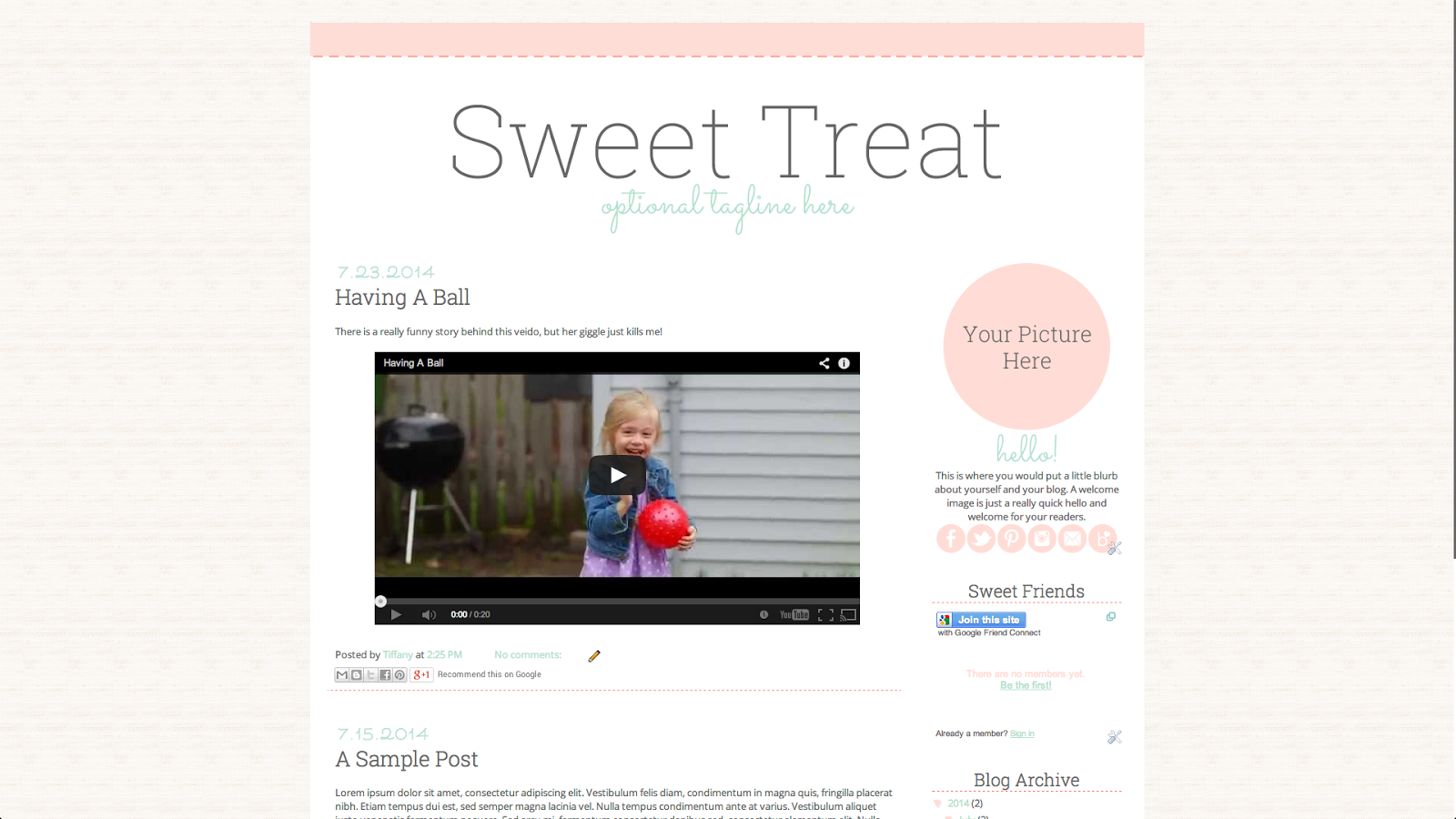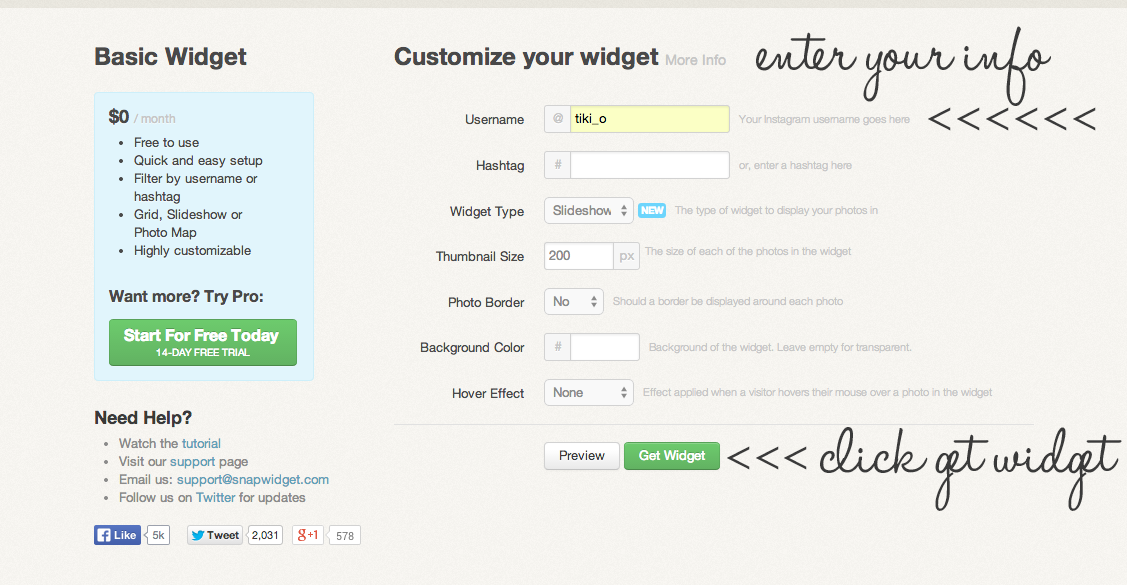I have been offering business cards for a long time now, so thats not so new. But there is something very new about the way that I am doing them now!!!
I am so very excited to announce that I now offer PRINTED business cards!!! You read that right! I no longer just offer digital files! Now that I have teamed up with MPixPro, I am have your business cards delivered to your doorstep within 1 WEEK of when I have them designed.
So I know what your next question is... How does this work and what does it cost?
Honestly, the cost isn't that much different. For a double sided business card I charge $40 for the design. But I have those files saved for future printing as well. Then I submit the designs to MPixPro and they print them within 24 to 48 hours. So far on the cards that I have sent they have been printed and shipped within 24 hours. Then they us FedEx next day shipping. So they get there super fast. They charge $20 for 100 cards and $5 for the shipping. You can get higher quantities for lower amounts with the printing as well.
So if you add all of that up you are at $65 for 100 double sided custom business cards printed, and sitting on your doorstep, within a week of ordering them. I can not tell you how awesome this is to me. Then after you use your cards, if you want to reorder you just let me know and I will simply order them and have them shipped to your address for the cost of printing and shipping.
Now since a post isn't any good without pictures... Would you like to see some examples of the designs that I have ordered in the last couple of weeks???
Elaine's cards were made to match her
website. I think they are super cute!
Jennifer's Cards were made to match her personal facebook banner,
and her business facebook banner.
I loved working with her on all of these. They were so fun to do!
My most recent order was for Cyndy.
I can not even begin to tell you just how fun all of these have been to make! I love knowing that I am actually making physical items for people rather than just a digital copy. I can not wait to make more!!!
If you want any business cards ordered just
email me and we can get started immediately!!!